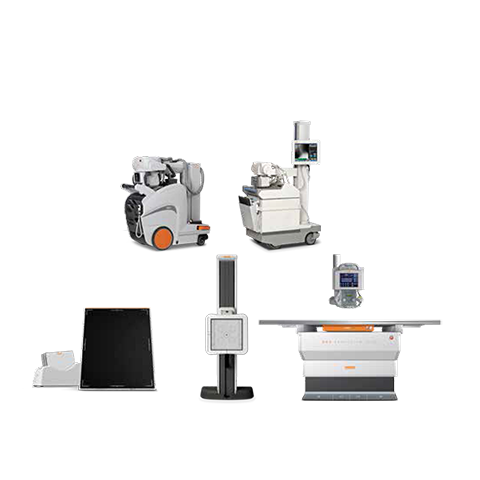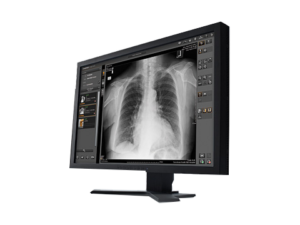Product Info
The CR and DR compatible DIRECTVIEW V5 Software offers benefits for stakeholders throughout your facility:
- Technologists learn and use one common platform for more consistent exposures and fewer retakes and repeat exams
- Radiologists get high-quality diagnostic images in less time
- IT departments receive reliable and secure performance
- Administrators see greater productivity and ROI
- Patients receive faster diagnosis and enhanced care
Product Specs
Complete the performance picture Choose from diverse software options for your imaging needs:
- Total Quality Tool – Perform objective image tests and quality control measurements then export the data to a spreadsheet application for analysis and record keeping.
- EVP Plus – Accelerate image processing and improve output quality with customized preferences for different applications and users.
- Multi-Modality Acquisition – Links 2 CR systems or 1 CR and 1 DR system. ID cassettes, review patient demographics and review images from 1 console for both systems
- SmartGrid – a software option that provides, upon request by user, a diagnostic radiograph image with a reduction in visible x-ray scatter similar to the effect of an anti-scatter grid.
- Administrative Analysis and Reporting – Centralize information management with a dashboard view of your department’s operations and patient care.
- Tube & Line Visualization / Pneumothorax Visualization – Create a companion image that is enhanced for a clear view of tubes and PICC lines / Create a companion image optimized to accentuate the appearance of free air in the chest cavity.
- Bone Suppression – Creates a companion image to the original exposure (chest views) which suppresses the appearance of posterior ribs and clavicles and enhances the visualization of soft tissue. Requires no additional exposure to the patient. Has the potential to increase the confidence of pathology assessment due to improved visibility.
Workflow
- Remote Operations Panel
- Remote Patient Data Entry
- IHE Scheduled Workflow
- DICOM Modality Worklist
- Procedure Mapping
- Auto-Correct for Image Display
- Prior Image Review
- Patient CDs
- Advanced Trauma
Processing
- IHE Dose Reporting
- Grid Detection and Suppression
- Pneumothorax Visualization
- Low-Exposure Optimization
- Black Surround
DIRECTVIEW V5 Software options offer support for specialty applications:
- Pediatrics – Depend on reliable exposure measurement and tracking with the IEC standard Exposure Index feature to ensure you are within range. Gain performance versatility with optimized image processing for seven different pediatric weight/age categories linked to exposure techniques.
- Long Length Orthopedic Imaging – For DIRECTVIEW CR Systems, automatic image stitching provides seamless images in less time — no need to manually align images. Fully automatic image capture and stitching are available with the DRX-Evolution DR Room (Automatic Configuration).
- Mammography – Proprietary algorithms increase CR software performance for mammography-quality images. Our Total Quality Tool for Mammography boosts the versatility of CR systems for mammography or mixed-use environments.